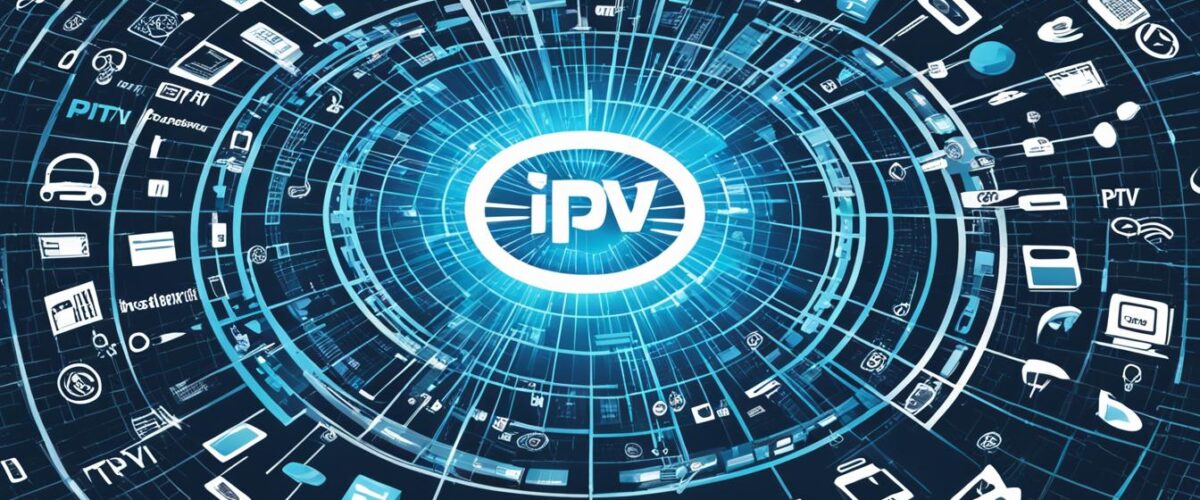IPTV is changing how we watch TV shows and videos. It uses TCP/IP to send content differently than cable or satellite. This new way is called IPTV.
IPTV sends content from the server to you directly, like a personal stream. You can watch live shows or pick something from the library. To use IPTV, you need a special box or good internet.
What’s cool about IPTV is it uses IP multicasting. This means it can send the same content to many people at once efficiently. Your shows stream smoothly and in high quality thanks to this.
Key Takeaways:
- IPTV delivers television programming and video content over IP networks using the TCP/IP suite.
- Unlike traditional broadcast TV, IPTV uses a unicast format, sending one program at a time from the server to the viewer.
- IPTV requires a set-top box or other devices like Wi-Fi routers or fiber optic/broadband internet connections.
- IP multicasting with protocols like IGMP and RTSP enable efficient delivery and seamless streaming.
- IPTV offers a personalized and interactive viewing experience, revolutionizing the way we consume media.
What is IPTV?
IPTV stands for Internet Protocol Television. It’s a new-age service that changes the way we watch TV. It uses internet networks to stream shows and videos, rather than traditional methods like cable or satellite. Unlike them, IPTV streams one program at a time, directly to your device.
To use IPTV, you need either a set-top box or devices like Wi-Fi routers. These ensure you can watch your favorite shows from home easily.
IP multicasting is the key for IPTV. It uses special protocols, like IGMP and RTSP, to send out live and on-demand programs efficiently. This lets IPTV providers send high-quality videos to users all over the world.

Advantages of IPTV over Traditional TV Technologies
IPTV has several key advantages over older TV technologies:
- Flexibility: Allows TV any time, anywhere with an internet connection.
- On-Demand Content: Users can watch favorite shows or movies whenever they want.
- Interactive Features: Offers in-program messaging, making TV more engaging.
- Quality of Service: IPTV providers ensure top-quality video streams.
Enhancing Viewers’ Entertainment Experience
IPTV offers an excellent entertainment experience. It lets users enjoy a wide range of shows, live events, and movies. Whether watching live TV, catching up on a series, or exploring new films, IPTV makes entertainment exciting.
Internet Protocol Television is the future of TV. It’s changing the game, merging internet networks with entertainment in a seamless way. This new method is fast becoming the top choice for viewers over old, traditional TV.
How does IPTV work?
Key to IPTV is the network behind it. Content is sent through a special network, like DSL or fiber optics. This network setup keeps video quality high and the service reliable for users.
In contrast to traditional broadcasts, IPTV streams one program at a time. So, when you switch channels, the new content comes straight from the provider to you. This method ensures high quality through the whole viewing experience.
Viewers need a set-top box or similar gear to watch IPTV. These gadgets link the service to your TV. They let you see the decoded IPTV stream, giving a smooth viewing process.
Having a good internet connection is a must for IPTV. It could be a fast service or a wireless one like Wi-Fi. This connection lets you watch without interruptions.
Bringing together its special network, one-at-a-time streaming, and the right tools, IPTV offers top-notch shows and videos. This makes watching TV more tailored and fun for viewers.
IPTV use cases
The way IPTV delivers content lets it work well with other IP services like VoIP and fast internet. This gives users a combo deal for both fun and talking.
Video on Demand
Do you like choosing what to watch? IPTV lets you pick from a big collection of videos any time you want. It puts all kinds of shows and movies at your fingertips. Say goodbye to waiting for a show to play.
Interactive TV
IPTV makes watching TV an interactive breeze. You can join in with your favorite shows using fun tasks like polls, quizzes, and live chats, making the whole experience better.
Livestreaming
Watch live sports or concerts just as they happen with IPTV. It takes you right into the action, live and direct.
Time Shifting
Ever wish you could pause live TV? With IPTV, you can. Pause, rewind, or fast-forward any live show, fitting TV into your schedule.
Internet TV
IPTV brings a slew of shows and videos right to you. It’s like regular TV but with the internet’s cool features. Say hi to a lot more content than you’re used to.
IPTV providers
When looking at IPTV services, you’ll find many providers. There are large network operators and major companies. They cover a wide range of needs. Here are some top IPTV providers today:
- Verizon FiOS video services: Verizon’s FiOS video services offer high-quality IPTV for their customers.
- Netflix: Netflix boasts an extensive library of movies and TV shows, making it a favorite among IPTV users.
- Google: Google provides IPTV via YouTube TV, giving users live TV and on-demand content access.
- Apple: Apple TV lets users stream content from various sources for a great IPTV experience.
- Microsoft: Through Xbox, Microsoft combines gaming with an IPTV service for users.
- Sony: Sony offers video streaming via smart TV sets and other enabled devices.
- Roku: Roku, famous for its streaming devices, provides access to various IPTV options.
- Hulu: IPTV fans often choose Hulu for its wide range of on-demand shows and movies.
- YouTube: YouTube TV is YouTube’s live TV streaming service, growing beyond user content.
Besides the big providers, smaller and niche companies also exist. They cater to specific interests, offering unique IPTV.

IPTV technologies overview
IPTV uses special video compression and network protocols to send content over IP networks. These tools are key in making sure videos stream without problems.
Video compression technologies are vital for IPTV. They make the most of the network’s bandwidth and improve video quality. H.264/AVC and VC-1 are two main compression technologies. They help keep videos clear while making them small enough to stream well.
To send content, IPTV also uses specific network protocols. These help the server and the viewer’s device talk to each other smoothly.
Real-Time Streaming Protocol (RTSP) is one of these protocols. It lets the user choose what they want to watch. RTSP helps in showing live videos or talking to a server to get specific content.
Another important protocol is the Hypertext Transfer Protocol (HTTP). Normally for websites, HTTP works in IPTV for on-demand videos and interactive features. This makes watching content more engaging.
To send live TV to many viewers, IPTV has the Internet Group Management Protocol (IGMP). IGMP helps the server send videos to groups of people at the same time. This is important for live broadcasts.
For interactive content, IPTV might use the Real-Time Messaging Protocol (RTMP). RTMP can help users interact with the server. This way, viewers can do more than just watch—they can participate too.
By using these technologies and protocols, IPTV companies can give users a great experience. They make sure videos are clear, play smoothly, and can be interactive.
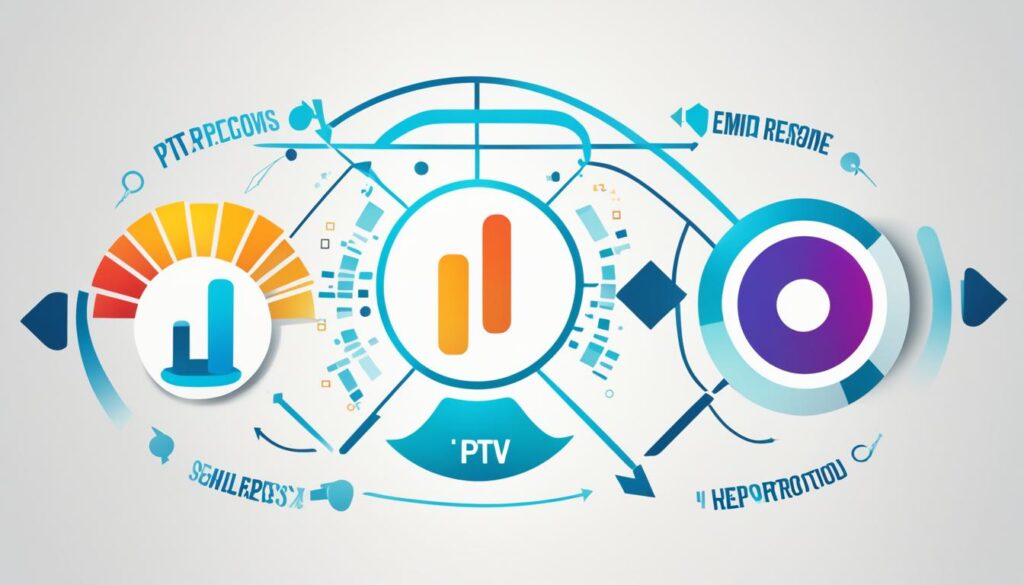
IPTV network architectures
IPTV networks use various technologies to get shows to your screen and keep them high-quality. Some of these techs include xDSL, HFC, FTTx, and WiMAX. They’re like the roads that help bring IPTV to your home devices.
Access network tech is key for IPTV’s performance and how reliable it is. Let’s look at the main access techs used:
xDSL (Digital Subscriber Line)
xDSL tech uses copper phone lines to give you fast internet. It can send both data and TV shows at the same time. This makes xDSL great for IPTV because it doesn’t need extra cables.
HFC (Hybrid Fiber Coaxial)
HFC merges fiber optic and coaxial cables. Fiber sends data to the area, and coax spreads it to homes. It’s a good, budget-friendly way to offer IPTV in places with not much fiber.
FTTx (Fiber to the x)
FTTx includes FTTH, FTTB, and FTTC, bringing fiber closer to users. It offers fast speeds, little delay, and is very reliable. This makes FTTx great for bringing IPTV to your house.
WiMAX (Worldwide Interoperability for Microwave Access)
WiMAX does high-speed internet without wires over long areas. It’s a good choice where wired net isn’t easy. WiMAX can cover a lot of ground, perfect for IPTV in far-off places.
IPTV also has special controls for smooth show streaming. The network manages how channels are picked and shows are sent to your device. This way, you get your shows without interruptions.
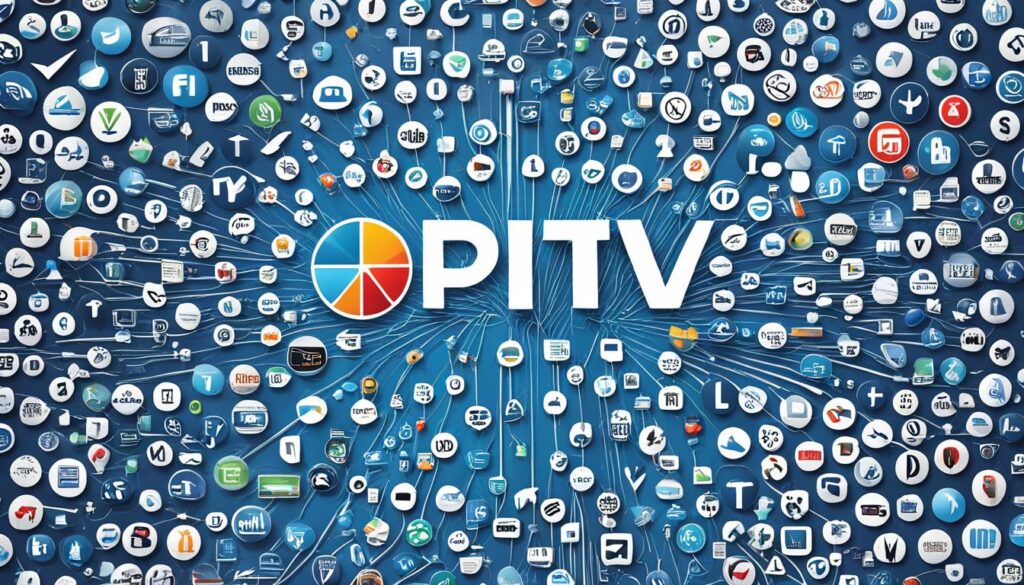
Comparison of IPTV Access Network Technologies
| Access Network Technology | Advantages | Disadvantages |
|---|---|---|
| xDSL | Utilizes existing telephone lines | Speed and performance depend on distance from the central office |
| HFC | High-speed internet and TV signals through a single connection | Shared bandwidth and potential signal degradation |
| FTTx | High bandwidth, low latency, and enhanced reliability | Costly infrastructure deployment |
| WiMAX | Wireless access over long distances | Limited coverage range compared to wired networks |
IPTV network and transmission errors
IPTV networks might face troubles that lower video quality. Problems come from videos, hardware issues, and software issues. Testing and monitoring these networks is vital to catch and fix issues fast. By using the right tools, network admins can keep the network working well. This means better video quality for users.
Video Problems
Video issues are a main concern for IPTV networks. These can include buffering, freezing, or a fuzzy picture. Such issues might be due to too many people using the network, not enough bandwidth, or video coding mistakes.
Physical Layer Problems
Problems with the network’s physical parts can happen, like damaged cables or weak signal strength. These can cause videos to be lower quality or even stop playing.
Protocol Stack Problems
The protocol stack manages network communication. Issues at different network levels can lead to broken data, lost packets, or device incompatibility.
Dealing with these issues needs thorough testing. Different tools check network performance, video quality, and service quality. Both how the network runs (functional) and how well it deals with growth and handling threats (non-functional) must be tested.
Regular tests help find and fix problems early. This stops problems from reaching the users. It’s a way to keep viewers happy with the service.
| Error Type | Cause | Impact |
|---|---|---|
| Video Problems | Network congestion, insufficient bandwidth, encoding errors | Buffering, freezing, pixelation, artifacts |
| Physical Layer Problems | Cable damage, faulty connectors, weak signal strength | Packet loss, degraded video quality, service disruptions |
| Protocol Stack Problems | Compatibility issues, data corruption, packet loss | Interoperability problems, communication errors |
Testing IPTV networks
Testing IPTV networks is key to ensure quality and performance. A good test method helps find and fix any issues. We’ll look at tools like cross-layer measurement and distributed monitoring.
Test Methodology and Technology Lifecycle
Testing IPTV networks needs a well-structured approach that fits with the tech life cycle. This includes testing from development to maintenance. Through this, operators and makers can guarantee their networks perform well.
IPTV Test Tools and Technologies
Many tools are vital for checking IPTV networks. They help measure and watch network performance, ensuring users are happy. Let’s see some commonly used tools:
- Cross-Layer Measurement and Test: This tech checks and measures different network layers together. It finds areas needing improvement or fixing with detailed analysis.
- Distributed Multi-Layer Monitoring Tools: These tools watch different layers of the network in real time. This helps to find and solve problems before users notice.
- Layer-Specific Probes: These probes collect data and check the network at various levels. They provide deep insights into how the network works and its performance.
Using these tools gives operators a clear picture of their network performance. This helps them make smart improvements for better user experiences.
A Sample Table for Comparative Analysis of Test Tools and Technologies
| Test Tool/Technology | Advantages | Disadvantages |
|---|---|---|
| Cross-Layer Measurement and Test | Comprehensive analysis capabilities Identification of optimization opportunities Efficient troubleshooting |
Complex setup and configuration Requires expertise in network protocols and analysis |
| Distributed Multi-Layer Monitoring Tools | Real-time monitoring of network performance End-to-end visibility Proactive issue identification |
High cost of implementation Dependency on network infrastructure |
| Layer-Specific Probes | Detailed analysis at specific network layers Insights into performance metrics Granular troubleshooting |
May require multiple probes for comprehensive coverage Additional setup and maintenance |
This table compares pros and cons of different test tools for IPTV networks. It helps operators choose the best tools for their needs. This way, they can optimize their networks for the best performance.
Testing IPTV networks is ongoing. It’s crucial for keeping the system reliable and high-quality. With the right methodology and tools, operators can provide a great user experience. They can make the most of their IPTV networks too.
Tektronix in the IPTV world
Tektronix is at the top in making test and measurement tools for the IPTV field. They use top-notch tech and know-how to provide solutions. These solutions help make sure the audio and video we get are top-notch.
They shine with their network monitoring tools too. These tools watch over the whole IPTV network. Operators can find and fix problems, so watching IPTV stays smooth.
They also have special video and audio analyzers. These let operators dive deep into the video and audio content. This way, they check if everything meets the high standards. This makes the viewing experience much better.
Tektronix offers monitoring probes for watching the network in real-time. These probes keep an eye on the IPTV network constantly. They give crucial info about the network’s health and performance. With this info, operators can solve problems before they affect users, keeping the service going non-stop.
Benefits of Tektronix’s Test and Measurement Equipment
- Ensures high-quality audio and video delivery
- Enables end-to-end monitoring of IPTV networks
- Provides in-depth diagnostics and analysis of video and audio streams
- Real-time monitoring for proactive issue identification and resolution
Tektronix’s wide range of equipment is key in the IPTV field. Their tools help operators and makers give a great IPTV experience. They keep things high-quality and smooth for all end users.
Conclusion
IPTV is a new way to watch TV. It lets viewers see shows and movies over the internet. Users get access to live TV, videos you can watch anytime, and shows you can catch up on. Watching your favorite shows when they play or all at once has never been easier with IPTV.
There are many IPTV options, from big network companies to smaller ones. Each has its own sets of shows and features. As more people like IPTV, these companies work hard to make their services better. This means more programs to watch and better viewer experiences.
Testing and checking IPTV networks is very important. It finds and fixes issues that could make the shows not work well. Tektronix makes equipment for this. They help make sure IPTV services are top quality.
IPTV is making TV more adaptable and convenient. As it grows, watching TV is changing. More people will find they can watch shows and movies the way they like. IPTV is the start of a big change in how we enjoy television.
FAQ
What is IPTV?
How does IPTV work?
What are the use cases of IPTV?
Who are the IPTV providers?
What are the technologies used in IPTV?
What are the network architectures used in IPTV?
What are the common network and transmission errors in IPTV?
How can IPTV networks be tested?
What does Tektronix offer for the IPTV industry?
What is the conclusion of this IPTV guide?