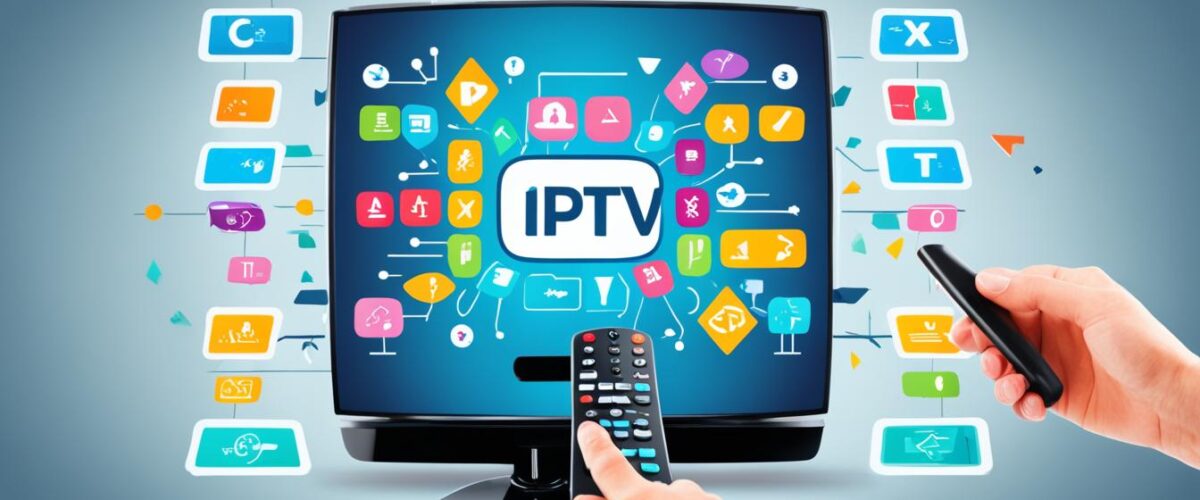Have you ever thought about why many are switching from traditional cable to IPTV? IPTV uses new technology to offer lots of channels and content at a lower cost. This guide will help you set up IPTV easily, so you can watch your favorite shows and events smoothly.
Learning how to set up IPTV right is key to getting the most from your streaming services. No more limited options or poor service. IPTV brings high-definition viewing with an easy-to-use interface. It suits different tastes and budgets. Let’s explore how to improve your viewing with a detailed IPTV guide, made just for you.
Key Takeaways
- IPTV can deliver a wide selection of channels at competitive prices.
- High-quality streaming requires a minimum speed of 10 Mbps for HD and 25 Mbps for 4K content1.
- It is compatible with devices like smart TVs, computers, and tablets1.
- Popular IPTV applications include Smart IPTV and IPTV Smarters2.
- Installation steps vary slightly between devices, but the community has ample resources to assist.
- IPTV services can be legal when licensed correctly2.
- StreamUtopia stands out as a high-quality IPTV provider with exceptional service1.
Introduction to IPTV
IPTV, or Internet Protocol Television, is changing how we watch TV. It offers a new alternative to traditional cable services. It started in 1995, starting a shift to a more flexible and modern way of watching TV3.
This technology uses the internet to stream TV shows, unlike old methods that used satellite dishes and cables3.
The growth of fast internet in the late 1990s helped IPTV become popular4. Now, people can enjoy live TV, video on demand (VoD), and catch-up TV, which are getting more popular4. IPTV lets viewers have personalized experiences and talk back to providers, making it more interactive3.
Countries like the United States, Canada, and the United Kingdom are leading in using IPTV. They enjoy shows like “Game of Thrones” and movies like “Avengers: Endgame”5. Services like StreamUtopia show how IPTV gives access to many channels and lots of content, changing entertainment.
| IPTV Service Type | Description |
|---|---|
| Live TV | Real-time streaming of television channels |
| Video on Demand (VoD) | Users can choose content to watch at their convenience |
| Catch Up TV | Allows viewing of programs aired earlier |
What is IPTV?
IPTV stands for Internet Protocol Television. It lets users stream live TV and on-demand content over the internet. Unlike traditional cable TV, IPTV uses the internet for content delivery. This gives users access to many TV channels and interactive features, making watching TV better6.
Knowing the IPTV definition helps understand its technical side. IPTV uses a closed network managed by providers. They turn video and audio into IP packets for sending. This makes watching TV smooth, just like regular TV6.
IPTV is getting popular because people want more control over what they watch. This service lets viewers watch shows on many devices, like smart TVs, streaming devices, and mobile devices7. It changes how we watch TV by letting us stream live and recorded shows.

To use IPTV, you need to sign up with a provider and use an IPTV app. Providers get rights to shows and movies, then turn them into digital formats. This way, IPTV offers lots of content and interactive features, making it easy to use.
In short, IPTV is a new way of watching TV that uses the internet. It’s important to know about IPTV to make good choices about how to watch shows today7.
Benefits of Using IPTV
IPTV is a favorite among viewers for many reasons. It offers a wide range of channels for different interests, from sports and news to entertainment. This makes it better than traditional cable services. The big selection is a major plus of IPTV8. It lets viewers watch content from around the world, which they might not find with regular subscriptions.
Access to a Wide Range of Channels
Advantages of IPTV services include live streaming and on-demand content. This gives users quick access to lots of shows8. You can watch your favorite shows live, avoiding delays you might get with other services9. It also offers interactive guides and lets you pick your favorite channels.
Cost-Effectiveness Compared to Traditional Cable
IPTV is a smart choice for those watching their budget. It has flexible plans that fit your viewing habits and budget9. This means big savings and better video and audio quality if you have enough bandwidth10.
| Feature | IPTV | Traditional Cable |
|---|---|---|
| Channel Variety | Extensive global channels | Limited options |
| Cost | Flexible subscription packages | Fixed rates |
| Streaming Quality | High quality with good bandwidth | Variable quality |
| Interactivity | Pause, rewind, and on-demand | Standard viewing |
| Access | Available on multiple devices | Typically limited to cable boxes |
Choosing a Reliable IPTV Service
Finding a good IPTV provider is key for great streaming. Look at user reviews, channel options, and uptime to pick a reliable service. This helps you make a choice that fits your viewing needs and likes.
Identifying Quality Providers
When picking IPTV services, look for ones with lots of channels and extra features. Many offer over 17,000 live channels and thousands of on-demand videos. Providers like Fubo IPTV start at $10.99 a month, giving you lots of entertainment11. It’s important to choose a service with good streaming quality to avoid buffering and improve your watching experience12.
Understanding Subscription Packages
It’s important to know about IPTV subscription options to find the best one for you. There are different pricing models, like monthly or yearly payments. IPTV providers often have flexible plans to fit your budget. For example, IPTV Holiday offers plans starting at $9.98 a month, or $74.99 for a year11. When choosing, think about the channels and features like electronic program guides and video recording12.
How to Set Up IPTV: A Step-by-Step Approach
Setting up IPTV might seem hard, but it’s easier with a step-by-step guide. First, make sure you have a strong internet connection. This is key for good streaming quality.
Then, pick a streaming device you like. Options include Amazon Firestick, Android devices, and Apple TV. Each device has its own way to set up IPTV apps. For example, Firestick needs four steps, while Apple TV only two.
After installing the app, add your channel list with M3U URLs. This tells the app where to find your shows. Always check the app’s settings to keep streaming smooth. And know how to fix common problems.
| Streaming Device | Installation Steps | Popular IPTV Apps |
|---|---|---|
| Amazon Firestick | 4 Steps | IPTV Smarters, TiviMate, GSE Smart IPTV |
| Android | 4 Steps | IPTV Smarters, TiviMate |
| Apple TV | 2 Steps | GSE Smart IPTV |
After these steps, you can enjoy lots of channels and content. This method makes setting up IPTV easier and more satisfying.
Stay updated on streaming technology to get the best experience. Following these tips makes IPTV setup easy and fun. As you dive deeper into IPTV, knowing the latest tools and settings will keep your setup running smoothly13142.
Step 1: Get a Fast Internet Connection
A fast and reliable internet connection is key for a great IPTV experience. The speed of your internet affects how well you can stream content. If you like HD streaming, you’ll need at least 10 Mbps. For 4K content, aim for speeds of 25 Mbps or more to avoid buffering15.
Having a *fast internet connection for streaming* means fewer interruptions. It makes watching shows and movies more fun.
Recommended Internet Speeds for Streaming
Knowing the right internet speeds for streaming helps you get the best IPTV performance. Here’s what speeds you should look for:
| Quality | Minimum Speed (Mbps) | Recommended Speed (Mbps) |
|---|---|---|
| Standard Definition (SD) | 3.0 | 3.0 |
| High Definition (HD) | 5.0 | 10.0 |
| Ultra High Definition (4K) | 25.0 | 25.0+ |
Wired connections usually work better than wireless ones. Using an Ethernet Power Line Adapter can help improve your connection. It can cut down on freezing and buffering issues15.

Meeting these internet speed requirements will boost your IPTV performance. Following these guidelines ensures a smooth and high-quality viewing experience16.
Step 2: Selecting Your Streaming Device
Choosing the right IPTV streaming device is key for a smooth viewing experience. There are many devices that work with IPTV, each with its own set of features and setup process. Whether you pick a Smart TV, Amazon Fire Stick, Roku, or a smartphone, you’ll find unique benefits for your IPTV setup.
Popular Devices for IPTV Setup
Here are some top IPTV streaming devices that people often use to watch their favorite channels:
| Device | Features | Price |
|---|---|---|
| Amazon Fire Stick | Supports Smart IPTV and IPTV Smarters, 7-day trial for Smart IPTV | $39.99 |
| Roku | Easy navigation, allows multiple IPTV apps | $29.99 |
| Smart TV | Built-in IPTV apps, no additional device needed | Varies by brand |
| Smartphone | Flexible, can install various IPTV apps | Varies by model |
The Smart IPTV app on FireStick comes with a 7-day trial, then it costs about 5.49 EUR or 6.05 USD for ongoing use17. This app doesn’t have any ongoing fees, making it a budget-friendly choice17. You’ll need to have channels from an IPTV subscription ready, as Smart IPTV doesn’t offer them17. Plus, you can add playlists from different IPTV providers with Smart IPTV17. For IPTV Smarters, you must turn on the Applications from Unknown Sources option in FireStick’s settings17.
In summary, picking the right IPTV streaming device is crucial for the best IPTV experience. Think about the features, cost, and ease of use of different devices when choosing.
Step 3: Installing the IPTV App
To start using IPTV services, first, you need to install the IPTV app on your device. This is easy and similar across devices. Here are the steps for installing on Smart TVs, Amazon Fire Stick, and mobile devices.
Installing on Smart TVs
Smart TVs have app stores where you can find IPTV apps like IPTV Smarters or Perfect Player. Here’s how to set up the IPTV app:
- Open the app store on your Smart TV.
- Look for the IPTV app you want.
- Click “Install” to download it.
- Open the app and use your IPTV service provider’s login details.
Installing on Amazon Fire Stick
For Amazon Fire Stick users, installing the IPTV app is a bit different:
- Go to Settings and find the Device option.
- Enable “Apps from Unknown Sources” to install apps not in the Amazon Appstore.
- Download the Downloader app from the Amazon Appstore.
- Use the Downloader app to install the IPTV app you want.
- Follow the prompts to set up the app with your IPTV service provider’s details.
Installing on Mobile Devices
Mobile devices make it easy to install IPTV apps. You can get them from the Google Play Store or Apple App Store. Here’s what to do:
- Open the app store on your phone or tablet.
- Search for the IPTV app you’re interested in (like IPTV Smarters Pro).
- Click “Install” to download it.
- Log in with your details after installation.
This guide makes installing IPTV apps easy on different devices. It includes detailed steps for setting up IPTV Smarters Pro on Android, iOS, and more. This makes it easy for everyone to enjoy IPTV streaming1819.

Step 4: Configuring Your IPTV App
Setting up your IPTV app is key for a smooth streaming experience. First, install your app, then enter the M3U URL or Xtream Codes API from your IPTV provider. This lets you access your favorite channels easily. Knowing how to add channels will improve your viewing choices.
Adding Your Channel List
To start, add your channel list to the app. You’ll need the URL for channels to stream directly through the app. Many IPTV services offer a wide range of channels, including local and international ones, giving you more options20. It’s important to enter this URL correctly to connect to the content you want.
Understanding M3U URLs
The M3U URL is crucial for setting up your IPTV app. It’s a playlist that lists all the channels you can watch. IPTV providers often give out these URLs with subscription details. To avoid problems, make sure to enter any given information correctly20. Double-checking these details can make your IPTV experience better.
Step 5: Troubleshooting Common Issues
Using IPTV can sometimes be frustrating, but knowing how to fix common problems can make it better. It’s key to troubleshoot IPTV regularly for a smooth streaming experience. Here are some common issues and how to fix them for stable streaming.
Connectivity Problems
Connectivity issues can make streaming tough. A strong internet connection is key for smooth IPTV streaming. In places like the United States, Canada, and the United Kingdom, users often face network problems that affect streaming quality21. Here are ways to improve your connection:
- Check your internet speed often; you need at least 10 Mbps for SD streaming and 25 Mbps for HD22.
- Use a wired connection for smart TVs or set-top boxes to cut down on buffering and improve stability22.
- Restart your router and modem if you’re having connection issues.
Buffering Issues
Buffering is a big problem for IPTV users, often due to slow internet. It’s smart to check your internet speed and tweak settings to reduce delays. If buffering won’t go away, try these tips:
- Get a faster internet plan if you’re using many devices at once, as it can slow things down22.
- Close apps or devices that use internet while you’re streaming.
- Adjust the IPTV app’s quality settings to balance performance and video quality when bandwidth is tight.

Knowing about common IPTV problems like connectivity and buffering can help you fix them early. Using these troubleshooting tips can make your IPTV service more reliable and fun23.
Enhancing Your IPTV Experience with VPN
Using a VPN with IPTV makes your streaming better, especially for privacy. VPNs let you get past geo-restrictions, so you can watch more content. Many VPNs are made just for IPTV users, making them easy to use and powerful.
Why Use a VPN with IPTV?
Choosing the right VPN can really change your IPTV experience. NordVPN is a top pick for Smart TVs because it works great and has a 30-day money-back guarantee24. Surfshark is a great choice for those on a budget, with fast speeds and top streaming quality24. IPVanish is known for keeping no logs and lets you connect many devices, making it a flexible option24.
ExpressVPN is easy to use and has a special router app for easy setup on different devices24. CyberGhost is fast and has servers in over 100 countries, perfect for beginners wanting U.S. content24. For Android Smart TVs, installing a VPN is as easy as on phones and tablets24.
Smart TVs don’t usually come with VPNs, but there are ways to connect. You can use a VPN router to cover all devices on your network25. Or, you can share a VPN from a computer with an Ethernet cable, or create Wi-Fi hotspots for wireless connections25. These options make it easier to use IPTV services.
IPTV is getting more personalized, with better content curation and interactive features26. Families with different tastes can use multi-user profiles. VPNs are key for better access and privacy with IPTV. They protect your data and make streaming better, giving you control over what you watch.
Top IPTV Apps to Consider
When searching for the best IPTV apps, look for those with lots of channels and VOD options. Quality streaming is key to a great experience. Here’s a look at some top IPTV apps, their features, and what they offer.
Overview of Popular IPTV Applications
- CalmaHUB: Offers over 24,500 TV channels and a vast library of 50,000-150,000 VODs in various quality formats, making it a top choice for many users27.
- Fubo IPTV: This service boasts more than 22,000 live TV channels and an expansive collection of over 120,000 movies and TV shows, ensuring a rich content experience27.
- Xtreme HD IPTV: Known for allowing users to watch multiple programs simultaneously, it provides great flexibility for viewers looking to multitask28.
- Bird IPTV: With access to 18,000 live IPTV channels worldwide coupled with 9,000+ live TV channels in the US and Canada, it offers comprehensive viewing options27.
- Sync IPTV: This app provides 32,000+ live channels, along with over 150,000 VOD options, supporting high-definition to 8K quality27.
- KEROTV IPTV: This service grants access to more than 22,000 TV channels and a library of over 95,000 films and series, all available in 4K, FHD, and HD quality, appealing to those who prioritize high-quality streaming28.
- GuekHD IPTV: Offering more than 110,000 live channels and 60,000 VODs, this app stands out for its extensive channel variety27.
- PrimeSALTO: Features 22,000 live channels alongside over 130,000 VOD options in various streaming qualities, including HD and 8K28.
- IPTV.NET: Provides over 30,500 live TV channels and 150,000 movies, all in high-definition formats, appealing to users who seek quality content27.
- VocoTV: With access to more than 13,500 free and premium channels, it keeps content fresh and updated regularly28.

Best Practices for Setting Up IPTV Services
Setting up IPTV services right is key for a great streaming experience. It’s all about keeping your network stable and making sure your software is up to date. By following these tips, you can make your IPTV service much better.
Maintaining Network Stability
For steady streaming, use a wired connection if you can. Wired connections are usually more stable and don’t get affected by other devices. Also, think about setting up Quality of Service (QoS) on your router.
This lets you make IPTV traffic a priority, which improves your streaming. Make sure your internet can handle streaming on multiple devices at once.
Regular Software Updates
It’s important to keep your IPTV app and device firmware updated. Updates bring new features and better security. Always check for updates to make sure you’re using the latest version.
This helps avoid bugs and problems, giving you a smooth viewing experience. By doing this, you get the most out of your tech and enjoy your shows without interruptions.
| Best Practice | Benefit |
|---|---|
| Wired Connection | Reduced interference and enhanced stability |
| Quality of Service (QoS) | Improved streaming quality by prioritizing IPTV traffic |
| Regular Updates | Access to new features and improved security |
StreamUtopia.com: A Premier IPTV Provider
StreamUtopia.com is a top IPTV provider, offering StreamUtopia subscription services for different tastes. It has flexible subscription plans, making it a great pick for quality shows. Viewers in places like Ontario moved from 15% to 35% IPTV use from 2019 to 202131. This shows a big move to online streaming.
Traditional cable subscriptions went down as more people chose modern streaming31. This change shows how entertainment is evolving.
The best IPTV provider gives a wide range of channels and a smooth watching experience. Devices like the Nvidia Shield, known for HDR and 4K, are popular for better viewing31. Also, 88% of IPTV services use KPIs to make smart choices, helping them stay ahead32.
StreamUtopia focuses on unique content and a great user experience, which 68% of consumers see as key32. It follows rules and gets content licenses to stay strong and keep quality high32. With 91% of subscribers wanting quality streaming and safety, StreamUtopia is a trusted choice for fun and secure watching32.
Having a strong business plan is crucial, with 87% of successful IPTV services saying it helped them reach goals32. So, if you want to improve your entertainment, think about the flexible and full StreamUtopia subscription services at StreamUtopia.com.
Staying Updated with IPTV Developments
The world of IPTV is always changing, so it’s key to keep up with the latest news and trends. Checking IPTV news often can make watching TV much better. New updates bring things like faster streaming with QSV, NVENC, and VAAPI, making shows clearer and smoother33. Also, on-demand lets you pick what you want to watch, giving you more control than old TV34.
It’s important to watch for new ways to interact with IPTV and make it more personal. Services like ErsatzTV let you set your own TV schedule and make channels you like33. Plus, features like subtitles and special streaming modes make watching TV more fun. As IPTV reaches viewers all over the world, keeping up with new services is key to getting the most from your subscription34.
Knowing about the latest IPTV updates means you won’t miss out on great services and features. With more choices and ways to watch, IPTV is a top pick for those who love TV but want more than just what’s on at a certain time.
| Key IPTV Features | Description |
|---|---|
| On-Demand Content | Allows users to select content at their convenience, unlike traditional TV with scheduled programming. |
| Global Access | Transcends geographical barriers, providing worldwide access to diverse television content. |
| Customization Options | User-defined schedules and personalized channels enhance the viewing experience. |
| Hardware Support | Supports a variety of client applications and hardware-accelerated transcoding options. |
| Interactive Features | Impacts viewing flexibility and enhances user engagement with various interactive options. |
Conclusion
In this guide, we’ve shown how to set up and enjoy IPTV services. Following our steps, users can enjoy on-demand content without the limits of traditional TV34. You can watch different shows on various devices at the same time, making it easier to watch what you like34.
Choosing a service like StreamUtopia.com can save you money and give you lots of content, including live sports and exclusive series34. IPTV also lets you access shows from all over the world, helping you learn about different cultures34.
When setting up your IPTV, think about the features of IPTV boxes and how they work with your devices29. Go for this new way of watching TV with confidence. Enjoy a viewing experience that’s all about what you like.
FAQ
What do I need to set up IPTV?
How do I choose a reliable IPTV provider?
Can I install IPTV on multiple devices?
What is the M3U URL, and why do I need it?
How can I troubleshoot buffering issues?
Is it necessary to use a VPN with IPTV?
What are some popular IPTV apps I can use?
How often should I update my IPTV app?
What subscription models do IPTV services typically offer?
Where can I find more information about IPTV packages?