Ever wondered why some live streams are smooth, while others are full of buffering? This article explores IPTV encoder setup, showing how to get the best performance. It also highlights key components for a seamless viewing experience.
Learning to set up and use an IPTV encoder can greatly improve video content delivery. We’ll delve into IPTV encoding, revealing how it boosts video quality and cuts down buffering. You’ll see how it makes streaming more personal and efficient.
Key Takeaways
- IPTV encoders provide efficient video compression for optimal streaming quality.
- Real-time streaming depends on stable internet connections for the best performance.
- Multi-bitrate streaming features allow for personalized viewing experiences.
- Compatibility with various platforms and devices is crucial when selecting an IPTV encoder.
- Advanced compression technologies like H.264 or H.265 help maintain video quality while optimizing bandwidth.
Understanding the Basics of IPTV Encoding
IPTV encoding is key in today’s streaming world. It turns raw video into digital formats for easy video transmission over the internet. This makes videos work well on different internet speeds and devices, improving the viewing experience and saving bandwidth.
There are two main types of video encoding: file-based and live. Since IP networks have limited bandwidth, compressing video is vital. There are two main ways to encode: using software or hardware. Hardware encoders are best for live streaming because they offer low latency, which is crucial for broadcast, enterprise, and defense.
Popular codecs for live video encoding are H.264/AVC and H.265/HEVC. These codecs can shrink raw content by up to 1,000 times. Both lossy and lossless compression are used to achieve these reductions.
Knowing how to set encoding options can greatly affect video quality. Bitrate, resolution, and compression all play a part in how clear a stream is. Managing bandwidth well is key to avoid buffering, especially in areas with slow internet.
Latency control is also important in IPTV encoding. By adjusting encoder settings, you can reduce the delay between live events and when viewers see them. This makes live broadcasts more engaging for the audience.
It’s also crucial to make sure your encoding works well with streaming platforms. If it doesn’t, you might face playback problems. Proper encoding settings help avoid hardware overload, keeping the process reliable.
Lastly, security is essential to protect against unauthorized access and piracy. This ensures that content rights are respected. To learn more about IPTV services, check out this link.
What Is a Live Streaming Encoder?
A live streaming encoder is key in making live video feeds ready for the internet. It changes raw video signals into digital formats that can stream online. This is important because streaming has become very popular, especially since the Covid-19 pandemic.
People expect smooth streaming, which means broadcasters must keep video quality high. Professional broadcasters often choose hardware encoders for their better performance. These encoders cost between $600 and $1,000. For those on a budget, software encoders are a good choice, costing less than $100 or even free.
It’s important to know that “codec” and “encoder” are often used the same way in video encoding. Transcoding is a key process for streaming videos online. It makes videos smaller so they can be watched smoothly, based on the viewer’s internet speed. This affects how well live streams are delivered and seen.
Wirecast is a top software encoder that works with many streaming services. It comes in two versions: Studio and Pro. The Pro version has extra features like supporting up to seven guests and instant replay. Both versions make streaming on different platforms better.

When picking a live streaming encoder, think about codec support and technical specs. Look at protocols like RTSP, HTTP, UDP, and RTMP. Also, consider network conditions and how they might affect streaming. Making sure encoding setups are right is crucial for good playback quality.
| Encoder Type | Price Range | Typical Users | Key Features |
|---|---|---|---|
| Hardware Encoder | $600 – $1000 | Professional Broadcasters | Higher performance, advanced features |
| Software Encoder | Under $100 or free | Beginner to Mid-Experienced Broadcasters | Affordable, user-friendly |
Types of IPTV Encoders
Choosing the right IPTV encoders is key to a great streaming experience. Knowing the difference between hardware and software encoders helps you pick the best one. Each type has its own strengths and weaknesses, helping you make a choice that fits your needs.
Hardware Encoders
Hardware IPTV encoders, like the J-Tech Digital H.264 Encoder (JTECH-ENCH4), are reliable and fast. They support high-definition video up to 1080p at 60Hz. They also work with many streaming protocols, making them great for platforms like YouTube Live and Facebook Live.
- Pros:
- They stream high-quality video reliably.
- They have low latency for live interactions.
- They work with many devices, including cameras and gaming consoles.
- Cons:
- They cost more than software encoders at first.
- They take up physical space.
Software Encoders
Software IPTV encoders are flexible and affordable. They let you adjust settings like video quality and bitrate. They run on computers or servers, saving you money on equipment.
- Pros:
- They’re customizable for different needs.
- They’re cheaper upfront since they use existing hardware.
- They get updates and support regularly.
- Cons:
- They might not handle heavy data as well as hardware encoders.
- Performance can depend on the host machine.
| Feature | Hardware Encoders | Software Encoders |
|---|---|---|
| Initial Cost | Higher | Lower |
| Latency | Lower | Varies |
| Flexibility | Limited | High |
| Device Compatibility | Wide | Dependent on hardware |
| Setup Complexity | Moderate | Variable |
Deciding between hardware and software IPTV encoders depends on your needs. Consider the streaming quality, budget, and your level of expertise. Each type offers different benefits, making it easier to find the right encoder for you.
Preparing Your Equipment for IPTV Streaming
Setting up IPTV streaming requires the right equipment. Choosing wisely can improve your streaming quality and reliability. Here are the key items to consider for your streaming setup.
Essential Components for Streaming
The quality of your equipment is crucial for a great IPTV streaming experience. Here are the basic parts you need:
- Cameras: Choose a high-definition camera for clear video. Look at Canon or Sony for both affordable and professional options.
- Microphones: Good audio is as important as video. You can use lavalier, shotgun, or USB microphones, depending on your needs.
- Encoder: Decide between hardware encoders for better performance or software encoders for cost savings.
- Computer: Make sure your computer can handle the streaming software and hardware.
- Internet Connection: A fast, wired internet connection with 5-10 Mbps upload speed is best for streaming.
Choosing the Right Camera and Microphone
The camera and microphone you choose greatly impact your broadcast’s quality. Good equipment leads to professional-looking videos. For cameras, consider the Canon EOS series or Sony Alpha series for their video quality.
For microphones, Rode and Shure offer high-quality audio solutions. Think about your streaming environment to pick the best camera and microphone for you.

How to Set Up and Use an IPTV Encoder for Smooth Streaming
Setting up an IPTV Encoder needs careful planning for the best results. A good setup can make watching videos much better.
Start by installing the encoder software on your chosen device. Here’s how to do it right:
- Download the encoder software that fits your operating system.
- Install it by following the instructions on your screen.
- Connect your camera and audio gear, making sure all cables are tight.
- Open the encoder and go to the settings to customize further.
- Bitrate: Adjust this to match your internet speed for good video quality.
- Resolution: Pick SD, HD, or UHD for better visuals and compatibility.
- Frame Rate: Choose 30 fps or 60 fps based on your content.
- Codec Selection: Use H.264 for standard quality or H.265 for better compression.
- Latency Control: Adjust settings to keep delays under 1-2 seconds.
- Bandwidth Management: Set up to keep streaming smooth even with low bandwidth.
Professional encoders like the TBS2631SE 8-Channel HDMI Encoder offer better coding and power use. For live broadcasts, RTMP and SRT formats ensure reliable streaming.
After setting up your IPTV Encoder, test it for days to find any problems. This thorough testing keeps your streams in sync and improves quality.
Configuring Your IPTV Encoder Settings
Getting your IPTV Encoder settings right is key for smooth streaming. Different encoders offer configuration for streaming that boosts your viewing experience. You’ll often see settings for Standard Definition (480p) and High Definition (1080p).
720p live stream resolution (1280×720 pixels) is a favorite among creators. It strikes a good balance between quality and streaming stability. Choosing the right video bitrate is also vital, usually between 1900 to 4500 kbps for HD streams.

For high-definition content, a download rate of at least 5 Mbps is advised. Multi-bitrate streaming can offer both SD and HD formats. But, it needs faster upload speeds. Knowing about codecs, especially H.264, ensures your streams work with popular protocols.
When setting up your encoder, remember the role of RTMP for smooth content delivery. RTMP helps in low-latency streaming, making live content almost instant. It also supports adaptive bitrate streaming, keeping quality steady over different networks.
As you fine-tune your IPTV Encoder settings, don’t forget the importance of stable internet. Always test your streams before going live. This step ensures your viewers get a smooth, high-quality experience.
Testing Your Live Streaming Setup
After setting up your encoder, testing IPTV streaming is key for a smooth broadcast. It helps find and fix problems before you go live.
Start by checking your streaming setup. Use tools like OBS Studio to look at logs and performance. Make sure video and audio are working right.
Here’s how to test well:
- Make sure all gear works, like cameras and microphones.
- Do a test stream to check video and audio quality.
- Check your internet speed to stream well.
- Watch the chat and feedback from viewers to see how they like it.
Looking at your streaming stats helps a lot. Watch for buffering and frame drops. These can hurt viewer interest.
By doing these tests, you keep your content top-notch. This makes viewers happier. Testing is not just the first step. It’s a key part of your streaming work.
Common Issues in IPTV Streaming
IPTV streaming can sometimes be frustrating. Problems like buffering and audio video sync issues are common. Knowing what causes these and how to fix them is key to a smooth viewing experience.
Buffering Problems
Buffering is a big issue in IPTV streams. It usually happens when your internet speed is too low. For the best experience, you need at least 7-10 Mbps download speed and 1-3 Mbps upload speed.
For even better performance, aim for 25 Mbps on wired connections and 150 Mbps on Wi-Fi. Here are some ways to solve buffering problems:
- Make sure your streaming speed is at least 5.0 Mbps.
- Adjust your buffer size based on your internet speed.
- Don’t let too many people stream at the same time to avoid network overload.
- Invest in quality equipment, like an Ethernet Power Line Adapter, to improve connectivity.
Audio/Video Sync Issues
Audio video sync issues can also be a problem. They often happen because of mismatched encoding settings or delays in transmission. To fix these issues:
- Use advanced codecs like H.265 (HEVC) for better compression and efficiency, especially for high-definition content.
- Make sure your network is set up to prioritize IPTV traffic.
- Use Adaptive Bitrate Streaming (ABR) to adjust content delivery based on your network conditions.
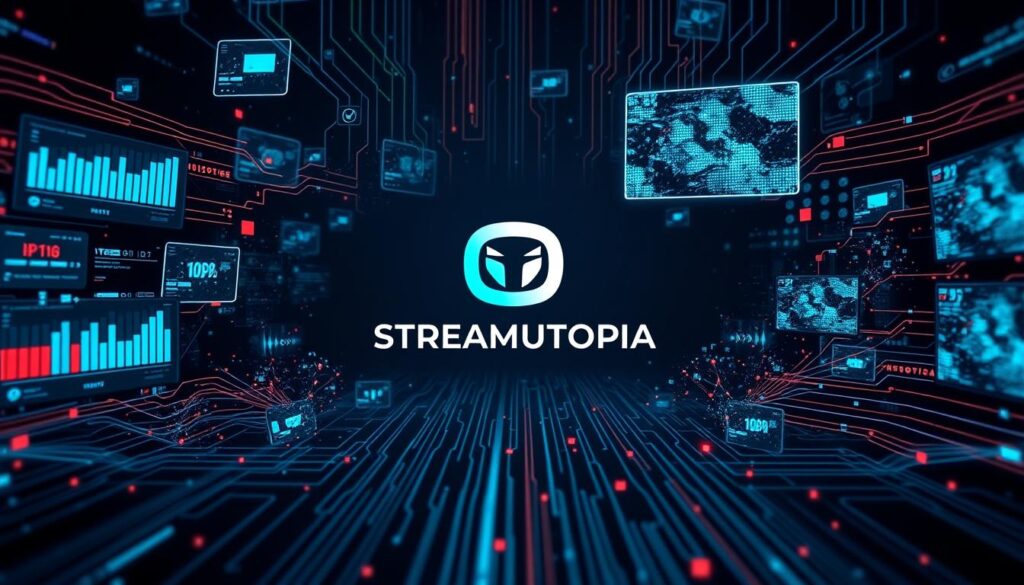
IPTV Encoder Troubleshooting Tips
When you’re dealing with IPTV Encoder troubleshooting, many things can go wrong. Problems can come from slow internet, wrong encoder settings, or hardware issues.
First, check your internet connection. A fast and stable connection is key for smooth streaming. Make sure your bandwidth can handle the streaming quality you want. For example, 720p needs 1500-4000 Kbps, while 1080p might need 3000-6000 Kbps or more.
Then, look at your encoder settings. Issues can come from wrong bitrate, resolution, or frame rate. Live streaming usually uses 30 fps, but fast-action content needs 60 fps. It’s also important to pick the right video codec, like H.264 or H.265, for good compression.
Think about using a Content Delivery Network (CDN). Services like Akamai make your content more reliable and scalable. You can choose public CDNs for easy setup or private CDNs for specific needs. A hybrid CDN offers a flexible solution for different traffic levels.
If you’re worried about content protection, use Digital Rights Management (DRM) tools. Tools like Microsoft’s PlayReady or Google’s Widevine protect your content. They also help enforce viewing rules, keeping your content safe from unauthorized access.
For more help, many people find detailed guides useful. Learn more about reliable IPTV services that solve common streaming problems at StreamUtopia.com. Their support team is ready to help you fix any issues quickly.
Maximizing Streaming Quality with Best Practices
To get the best streaming quality, follow IPTV encoding best practices. These tips help both content creators and viewers. The online video platform industry is growing fast, at 8.4% from 2021 to 2028. This means more people want high-quality streams.

Improving bandwidth is key for smooth streams. Use strong network connections and stream when it’s less busy. Adjust Quality of Service settings to make streams faster and uninterrupted.
Good equipment makes a big difference. High-quality cameras and microphones give clear visuals and sound. Fast encoders help avoid delays and buffering.
Using scalable Content Delivery Networks (CDNs) is crucial. They help make content more accessible worldwide. Choose CDNs with low latency and caching for the best streaming experience.
Choosing the right video compression techniques is important. Pick the right codecs, adjust bitrates, and tweak keyframe intervals and resolutions. This keeps streams high-quality while using less bandwidth.
Regularly test your streaming setup to keep quality high. Test under different loads and check performance metrics. This ensures you can fix problems quickly. High-quality video and fast streaming keep viewers engaged longer.
Following these IPTV encoding best practices helps streamers stand out. It improves viewer experiences in the fast-paced world of live streaming.
Enhancing Your Streaming Experience with Adaptive Streaming
Adaptive streaming changes how we watch videos. It adjusts video quality as you watch, based on your internet speed. This makes watching videos smoother and more enjoyable.
Adaptive streaming keeps you watching longer. It uses special networks and technology to change video quality on different devices. This means you get the best video quality for your internet connection.
For adaptive streaming to work, videos need to be encoded in different qualities. This is done using special protocols like HLS and MPEG-DASH. Videos are split into short chunks, usually 2 to 10 seconds. This helps switch between different video qualities smoothly.
Choosing the right video codec is important for quality. H.264, VP9, and H.265 are popular because they save bandwidth without losing quality. A good manifest file helps video players switch between streams without interruption.
| Aspect | Details |
|---|---|
| Adaptive Bitrate Streaming (ABR) | Dynamically adjusts video quality based on user’s internet connection. |
| Encoding | Supports multiple bitrates and resolutions through transcoding. |
| CDN Integration | Essential for efficient video delivery and smooth playback. |
| Packaging Protocols | HLS and MPEG-DASH are critical for ABR implementation. |
| Segment Length | Typically between 2 to 10 seconds to ensure smooth bitrate switching. |
Adaptive streaming makes watching videos better. It cuts down on buffering and makes videos more efficient to deliver. By using adaptive streaming, creators can offer amazing video quality and keep viewers interested.
Choosing the Right IPTV Encoder for Your Needs
Choosing the right IPTV encoder is key for successful streaming. Several factors influence your choice. First, check if your encoder works with different streaming platforms. Each platform has its own needs, so it’s important to match your encoder to these.
Reliability is also crucial. An encoder that works well all the time is vital for uninterrupted live streams. Scalability matters too, especially if you plan to grow your channel. Look for encoders that can handle more content without losing quality.
Don’t forget about price. Find an encoder that fits your budget but still offers the features you need. Look at best IPTV encoder options to see which one gives you the most value for your money.
Let’s explore some noteworthy options:
| Encoder Model | Streaming Capacity | Weight | Dimensions (inches) | Max Input Quality |
|---|---|---|---|---|
| URayCoder | Up to 4 streams | 12.6 ounces | 6.1 x 6.02 x 2.05 | N/A |
| J-Tech Digital | 4 platforms simultaneously | 1.25 pounds | 6.12 x 3.93 x 1.25 | N/A |
| Iseevy | N/A | 1.57 pounds | 4.17 x 7.44 x 1.73 | Supports 1080P and 4K |
| DDMALL | N/A | 0.882 ounces | 2.6 x 0.8 x 0.5 | USB-powered |
In the online video market, quality is everything. Many face challenges with low latency. The 2022/2023 Video Developer Report shows 47% of distributors don’t use low-latency tech, despite its importance.
Reducing latency is key, especially for interactive content like gaming or e-commerce. Knowing what your audience prefers in terms of latency can make your live streams more enjoyable.
How to Optimize Your Internet Connection for Streaming
Getting a smooth streaming experience means paying attention to your internet. Making your internet better for IPTV can really improve how you watch videos. A wired connection is the best for streaming without problems.
Upload speeds are key for better streaming. For standard video, you need at least 3 Mbps. High-definition video needs 5-10 Mbps. Ultra-high-definition needs even more, often over 25 Mbps. Testing your connection regularly helps see if it’s good enough.
- Manage bandwidth allocations: Limit other internet use when streaming to focus on IPTV.
- Router placement: Put your router in the middle of your space for the best signal.
- Network congestion: Stream when it’s not busy. This makes for a better experience.
If problems happen, try restarting your modem and router. Or, talk to your internet provider for help. Changing your router settings can also help make streaming better.
StreamUtopia.com: Your Solution for IPTV Services
StreamUtopia.com offers flexible IPTV services for viewers all over the world. With over 100 million households using IPTV, it’s important to choose a provider that focuses on quality and satisfaction.
StreamUtopia.com ensures top-notch streaming with several benefits. They support advanced encoders like the VeCASTER-HD-H264. This encoder lets you stream multiple videos at once, with options for different resolutions and formats.
Users can customize their playlists, set parental controls, and use search functions. These features help make watching IPTV more fun and personal.
StreamUtopia.com also uses innovative tech like adaptive bitrate streaming. This tech adjusts video quality based on your internet speed. It helps reduce buffering and makes streaming smoother. This makes StreamUtopia.com a top choice for quality IPTV services.
| Feature | Description | Benefits |
|---|---|---|
| Flexible Subscription Packages | Options for various user needs | Cost-effective and customizable |
| Advanced Encoders | Support for VeCASTER-HD-H264 | High-quality streaming with low latency |
| User-Centric Features | Playlists, parental controls, favorites | Enhanced viewing personalization |
| Adaptive Bitrate Streaming | Dynamic adjustment of video quality | Smoother streaming and less buffering |
Conclusion
Setting up an IPTV encoder is key to smooth streaming. These tools turn live video into IP packets, making watching better for everyone. They let you stream in many formats and follow different protocols.
For companies, picking the right encoder is crucial. It affects the quality and reliability of your streams. The J-Tech Digital H.264 Encoder and VeCASTER-HD-H.264 are good choices.
The IPTV market is growing fast, reaching $115.2 billion by 2026. Knowing your equipment and how to set it up is more important than ever. Customizing your IPTV system and adding your brand can make your service stand out.
This summary shows how important it is to match your technology with your business goals. It helps you succeed in the competitive world of broadcasting.
FAQ
What is IPTV encoding and why is it important?
What equipment do I need for an effective IPTV streaming setup?
How do I configure my IPTV encoder for optimal streaming?
What common problems should I look out for when streaming live?
How can I troubleshoot IPTV encoder issues?
What are the best practices for maximizing streaming quality?
What is adaptive streaming, and how does it benefit viewers?
What factors should I consider when selecting an IPTV encoder?
How can I optimize my internet connection for IPTV streaming?





