How to Stream Movies and TV Shows Using Smart IPTV
Smart IPTV is a powerful app for streaming movies, TV shows, and live TV over the internet. It’s a top pick for those cutting the cord and looking for cable alternatives. It uses IPTV technology to offer a wide range of channels and on-demand content.
Online streaming platforms are getting more popular. Many see Smart TV streaming options as key for fun. For example, StreamUtopia.com has flexible IPTV plans for a smooth viewing experience.
Smart IPTV doesn’t offer IPTV channels itself. But, users can easily add their own subscriptions. This lets viewers pick what they want to watch without limits. Keeping your app and firmware up to date is key for the best experience.
What is IPTV?
IPTV, or Internet Protocol Television, changes how we watch TV. It uses the internet instead of cable or satellite. This lets users stream live and on-demand content like TV shows, movies, and videos.
One big plus of IPTV is how flexible it is. You can watch your favorite shows and movies on many devices with internet. This makes IPTV a top choice for streaming services.
IPTV services include Live TV, Video on Demand (VOD), and Catch Up TV. Live TV services like CBS Sports HQ and Hulu + Live TV offer many channels for live viewing. VOD platforms, such as Tubi and Pluto TV, let you watch content whenever you want. Catch Up TV, found on services like BBC iPlayer, lets you watch shows that have aired before.
IPTV uses a centralized or distributed architecture for content distribution. An IPTV Box connects internet protocol signals and TV decoding. Users connect it to their TV with HDMI or AV cables. PCs can also stream IPTV content without a special box.
The shift from traditional TV to IPTV is clear. IPTV uses internet connections, unlike cable and satellite TV. This makes IPTV appealing for viewers who want personalized and flexible viewing. To learn more about IPTV’s impact on home entertainment, visit this helpful resource.
Benefits of Streaming Movies and TV Shows with Smart IPTV
Streaming movies and TV shows with Smart IPTV offers a top-notch viewing experience. One major benefit of Smart IPTV is the ease of accessing on-demand content. Users can explore a huge library of movies and shows anytime they want. This means no more sticking to TV schedules.
Smart IPTV also lets users stream on multiple devices at once. This is great for families with different tastes in entertainment. For example, someone can watch a movie while another person watches live sports. This shows how versatile IPTV solutions are.
Recent stats show IPTV’s popularity is soaring, with a 30% to 35% annual growth rate. This makes it a top choice for entertainment.
Smart IPTV also offers high-definition video quality, beating traditional cable packages. It uses MPEG-2 and MPEG-4 formats for smooth playback. This is key for anyone who loves watching videos without interruptions.

Apps like those from StreamUtopia make Smart IPTV even better. They offer features like pausing, rewinding, and recording. This lets users control their viewing experience like never before.
With thousands of channels to choose from, users can find something for everyone. This is especially good for people who love international shows. As IPTV keeps improving, it’s clear it’s leading the way in entertainment.
Understanding Smart IPTV Applications
Smart IPTV applications are key for accessing a wide range of content on smart TVs or devices. Apps like Smart IPTV and IPTV Smarters let users import channel playlists easily. They also allow users to browse different content types and customize their viewing experience.
The user-friendly interfaces of IPTV apps make navigation easy. Many platforms offer features like catch-up TV and video on demand (VOD). Experts say the IPTV market will double in size by 2029, showing its growing popularity.
Smart IPTV stands out by combining multiple IPTV services in one place. It offers a one-time fee of 5.49 euros for a subscription. Users also get a 7-day trial period to try the service before committing.
Online streaming apps bring traditional TV into the digital age. They offer a mix of live IPTV and video on demand. This makes IPTV apps appealing to a wide range of users.
| Feature | Smart IPTV | IPTV Smarters |
|---|---|---|
| Subscription Type | One-time fee (5.49 euros) | Subscription-based |
| Trial Period | 7 days | Free trial available |
| Content Type | Dependent on IPTV providers | Includes live IPTV and VOD |
| Device Compatibility | Multiple devices supported | Multiple devices supported |
With more subscription services like Netflix and Hulu, Smart IPTV apps are becoming more popular. The shift from traditional cable to IPTV, as seen with channels like RAW, shows IPTV’s growing importance. It’s changing how we watch our favorite shows and sports.
Getting Started with Smart IPTV
To start with Smart IPTV, make sure your smart TV is online. You can use Wi-Fi or an Ethernet cable. After connecting, download the Smart IPTV app from your TV’s app store or install it manually. Then, set up your account to start organizing your IPTV content.
Connecting Your Smart TV to the Internet
The first step is to get your smart TV connected. For Wi-Fi, go to settings, pick network, and choose your Wi-Fi. Enter your password if needed. For Ethernet, just plug it in and it will connect automatically. A good connection means you can stream without interruptions, with lots of channels and shows to watch.
Downloading the Smart IPTV App
To access IPTV services, you need to download the Smart IPTV app. You can find it in your TV’s app store, like LG, Samsung, or Android TV. Click download, wait for it to install, then open it. You’ll set up your account and add channels you like.

If you’re looking for a good IPTV service, check out Streamutopia. They have lots of channels and flexible plans. It’s a great way to make your streaming experience better.
How to Stream Movies and TV Shows Using Smart IPTV
Streaming movies and TV shows through Smart IPTV is easy. You need an active IPTV subscription from a trusted provider. Setting up your subscription lets you enjoy a wide range of content. The Smart IPTV app makes adding IPTV channels simple, giving you a personalized viewing experience.
Setting Up Your IPTV Subscription
To begin, pick a reliable IPTV service provider. Choose a subscription plan that fits your needs. Here’s how to set it up:
- Select your desired IPTV provider and choose a subscription plan.
- Complete the registration and payment process to activate your IPTV subscription.
- Receive the playlist URL or M3U file necessary for adding channels to the Smart IPTV app.
- Open the IPTV application and navigate to the settings to input the provided playlist information.
Adding IPTV Channels to Your Smart IPTV App
After setting up your IPTV subscription, adding channels is easy. You can upload the playlist URL directly into the Smart IPTV app. It supports various video formats, ensuring a great viewing experience. Here are some ways to add content:
- Insert the playlist URL provided by your IPTV service.
- Upload the M3U file directly into the app.
- Create personalized libraries by organizing live channels and videos for easy access.
With your channels loaded, you can watch movies online, live TV, and on-demand content on different devices. Smart TVs, tablets, and smartphones are all supported. Features like Chromecast support and parental controls enhance your experience.
Navigating the Smart IPTV Interface
The Smart IPTV interface is designed for easy use. It lets users explore a wide range of channels, movies, and TV shows. The layout is simple, making it easy to find content with just a few clicks on the remote.
Using the Electronic Program Guide (EPG)
The Electronic Program Guide (EPG) is a key part of the Smart IPTV interface. It shows TV schedules and channel listings clearly. This makes it simple to pick favorite shows and plan your viewing.
When using the Smart IPTV app, you can:
- Access a wide range of content, from live channels to on-demand movies and series.
- Browse channels intuitively using arrow keys on their remotes.
- Customize your viewing experience by adjusting aspect ratios and subtitle languages to suit personal preferences.
The app’s design makes it easy to use, perfect for those cutting the cord. With services like CalmaHUB offering over 24,000 live TV channels and GuekHD IPTV with a huge library, finding new content is a breeze.
In short, using the Smart IPTV interface is straightforward, thanks to the EPG. It gives users the tools to pick what to watch easily.
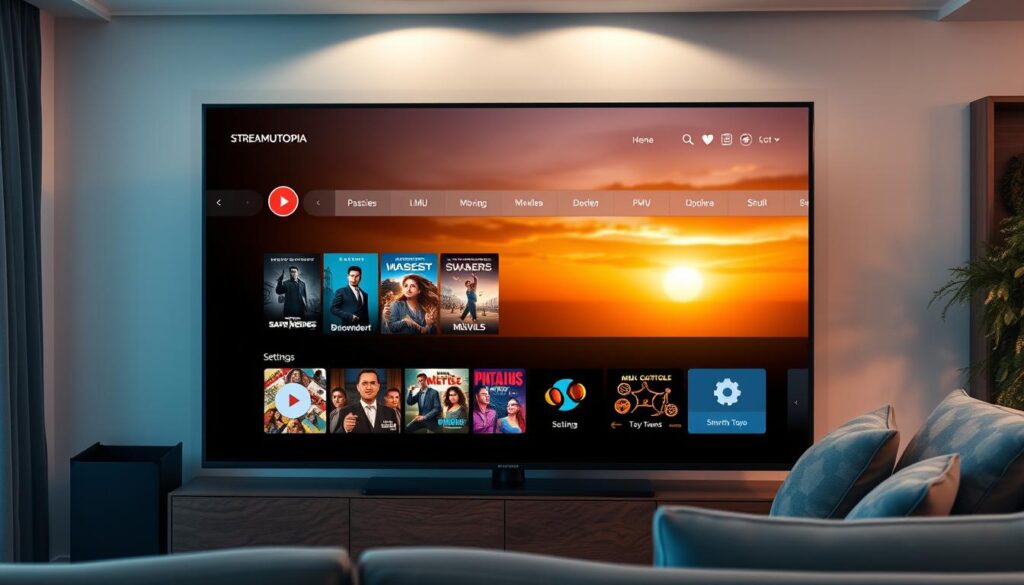
Maximizing Your Viewing Experience
To get the most out of Smart IPTV, users can try different ways to customize their viewing. By tweaking the settings, users can make the app fit their personal preferences better.
Customizing Your Preferences
In the Smart IPTV app, users can make settings their own. They can change subtitle languages, turn on parental controls, and pick external players like VLC or MX Player. These changes make streaming more enjoyable, letting viewers watch what they like in their favorite way.
Adjusting Aspect Ratios and Language Options
Adjusting aspect ratios is key to a better viewing experience. Smart IPTV lets users choose from many ratios to match their screens. This ensures content looks great on any device. It’s also important to change language options for subtitles to understand international shows better.
Top IPTV Services for Streaming
There are many top IPTV services for streaming. They cater to different tastes and preferences. Users look for the best IPTV providers that offer lots of streaming channels and quality content.
TobigoTv stands out with over 16,000 TV channels and 22,000 online channels. It delivers in stunning 4K Ultra HD quality. Liveplayer IPTV also shines with high-definition streaming, offering more than 13,000 channels and a free trial for new users.
IPTV Holiday is another top choice. It has over 17,000 live channels and 30,000 VOD titles. It also has a 99.9% uptime and competitive prices. Sync IPTV leads with over 32,000 channels and 150,000 VODs. It supports 8K, 4K UHD, and HD content, with a free installation service.
XCODES IPTV offers over 20,000 live channels and 40,000 VOD selections. It has a real-time TV guide and anti-freeze technology for smooth viewing. Fubo IPTV also stands out, with over 22,000 live TV channels, 180,000 movies, and series. It supports SD, HD, and 4K quality, with 24/7 customer support.
IPTV Unity gives access to over 28,000 channels from 115 countries. It ensures 99.9% uptime on its servers. Nomad IPTV offers 20,000+ live channels and 60,000+ VOD titles. It focuses on improving the viewing experience with fast servers and anti-freezing technology.
StreamTVUniverse ends the list with over 22,000 TV channels and 150,000 movies and series. It promises 99.9% server uptime and 24/7 technical support. These top IPTV services show the growth in digital media consumption, offering high-quality streaming options.

Legal Considerations When Using IPTV
It’s key to know the legal side of IPTV to stream safely. Legal IPTV services follow IPTV regulations to stick to copyright laws. In the U.S., the Digital Millennium Copyright Act (DMCA) and the Protecting Lawful Streaming Act are important. They help make sure online content is properly licensed.
The DMCA, set up in 1998, makes sure copyright rules are followed. It has big fines for breaking these rules. This helps legal IPTV platforms share content legally, protecting both creators and viewers. The Protecting Lawful Streaming Act of 2020 gives the U.S. Department of Justice more power to fight copyright theft in IPTV.
Users need to watch out for risks with unverified IPTV services. Using illegal streams like Yeah! IPTV or Beast IPTV can get you into big trouble. Signs of trouble include very low prices, weird payment ways, bad video quality, or too many ads. Legal IPTV services work with clear apps and subscriptions, building trust and responsibility.
Even though laws like the DMCA push for following rules, breaking them can lead to big fines or jail. Choosing reliable IPTV providers like Fubo TV, Sling TV, or Hulu means you get a great viewing experience without legal worries.
In short, sticking to legal IPTV services helps follow copyright laws and keeps your data safe. The IPTV world is always changing. So, it’s important for users to stay up-to-date on the legal side of their viewing habits.
Using a VPN for Enhanced Privacy and Access
Using a VPN for IPTV boosts your online privacy and security. It encrypts your data, stopping ISPs from watching or slowing down your streams. Services like NordVPN, Surfshark, and ExpressVPN work well with Amazon Fire TV. The right VPN keeps your info safe and lets you watch content from other countries.
Smart TVs, especially those with Android TV or Google TV, work best with VPNs. This makes it easy to keep your viewing private. You can use a VPN-compatible router to connect your Smart TV. For example, ExpressVPN’s Aircove router costs about $190 and is easy to set up.
If you can’t get a dedicated router, you can still share a VPN with your Smart TV. Windows users can create a Wi-Fi hotspot in Settings > Network & Internet > Mobile hotspot. Mac users can use an Ethernet cable and Internet Sharing in System Preferences to connect.
NordVPN is a top pick for its reliability and strong security. Surfshark is great for streaming and is affordable. IPVanish has a no-logs policy and has improved recently. ExpressVPN is easy to use, thanks to its router app. CyberGhost offers fast servers in 100 countries. Using a VPN is key to keeping your streams private and secure.
| VPN Service | Key Features | Cost (Approx.) |
|---|---|---|
| NordVPN | Reliable access, strong security | Varies by plan |
| Surfshark | Budget-friendly, fast speeds | Varies by plan |
| IPVanish | No connection limit, zero-logs policy | Varies by plan |
| ExpressVPN | User-friendly, router app | $190 (Aircove router) |
| CyberGhost | Speedy servers in 100 countries | Varies by plan |
| PureVPN | Quick servers, 24/7 support | Varies by plan |
Important Features to Look for in IPTV Services
Choosing the right IPTV service means looking at several key features. Streaming quality is a big deal because it affects how much you enjoy watching. High-definition content is now common, so it’s important to pick providers that focus on clear video.
Having lots of channels is also important. A wide range of channels, including international and niche content, makes your viewing experience more personal. Look for services that offer popular networks and specialized shows for different interests.
Subscription options are key to being happy with your service. Many IPTV services offer flexible plans that fit your viewing habits and budget. Companies like Verizon and Netflix have different tiers, while Amazing TV and Xtreme HD IPTV might be more affordable. Also, watch for free trial periods to try services before paying.
Device compatibility is another important factor. A good service should work on many devices, like Smart TVs, Amazon Fire Stick, and Android boxes. This lets you stream on your favorite gadgets. Also, having reliable customer support is crucial, with help available 24/7 for any problems.
In summary, when looking at IPTV services, focus on these main features:
- Streaming quality: Make sure it offers high-definition content.
- Channel variety: Choose providers with a wide range of programs.
- Subscription options: Look for flexible plans and free trials.
- Device compatibility: Check if it works on various streaming devices.
- Customer support: Pick services with reliable help.
By carefully checking these features, you can make a smart choice and improve your streaming experience.
Best IPTV Providers for a Great Streaming Experience
Choosing the right IPTV providers is key for a great streaming experience. Many services offer top-notch IPTV subscriptions that meet different viewer needs. Here are some of the best:
- Xtreme HD IPTV.ORG: has over 20,000 live TV channels and more than 60,000 video-on-demand options. It offers a huge library for streaming movies and TV shows.
- CatchON TV: gives a 3-day free trial on one device. This lets users try out their features before deciding.
- TiVistation: has a vast library of over 23,000 TV channels, 80,000 movies, and 14,000 TV series. It has something for everyone.
- OTTOcean: offers access to 20,000+ movies, sports, entertainment, and news channels. It’s a well-rounded choice.
- Kemo IPTV: lets you access 18,000+ live channels, 60,000+ movies, and over 8,400 shows.
- Helix IPTV: offers over 2,000 channels starting at $15 per month. It supports various devices, making it great for global viewers.
Other notable providers include Broadmood, FreegoTV, and Nitro TV IPTV. They offer great IPTV subscriptions at good prices. For example:
- Broadmood: has 15,000+ channels starting at $11.99 per month. It offers a 24-hour free trial.
- FreegoTV: provides 6,500+ channels at $15 per month. It caters to viewers in the USA, UK, and Canada.
- Nitro TV IPTV: offers 6,000+ channels for $20 per month. It supports multiple devices.
Each provider offers unique content and features. When choosing, consider the variety of channels, pricing, and trial offers. This will help you find the best fit for your entertainment needs.

Conclusion
Streaming movies and TV shows with Smart IPTV lets viewers enjoy a huge library of content at home. It offers many benefits, like watching on different devices and choosing what you like. The high-definition streaming and quality make it a great choice over traditional cable.
Knowing how to use apps, find a good service, and follow the law is key. This ensures a better streaming experience and keeps users safe from legal issues. By choosing wisely and setting things up right, users can enjoy all that IPTV has to offer.
The future of IPTV looks bright, with better streaming and more content coming. It’s clear that Smart IPTV will keep being a favorite way to watch movies and TV shows for a long time.
FAQ
How do I stream movies and TV shows using Smart IPTV?
What is IPTV and how does it work?
What are the benefits of streaming movies and TV shows with Smart IPTV?
How do I use Smart IPTV applications?
How do I get started with Smart IPTV?
What should I know about setting up my IPTV subscription?
How do I navigate the Smart IPTV interface?
How can I maximize my viewing experience on Smart IPTV?
What are the top IPTV services available?
What legal factors should I consider when using IPTV?
Why should I use a VPN while streaming IPTV?
What features should I look for in IPTV services?
Which IPTV providers offer the best streaming experience?





